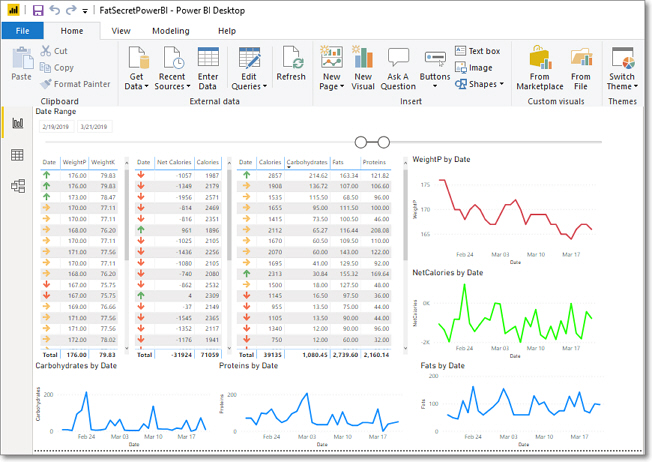
You can analyze your data, exported with the Fat Secret Data exporter , in Microsoft Power BI.
Step 1:
Step 2:
Download the FatSecret.zip file and unzip to C:\FatSecret.
Step 3:
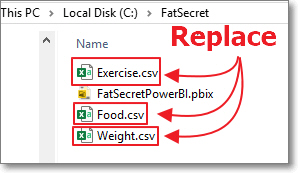
Export your data using the Fat Secret Data exporter .
Replace the .csv files in the C:\FatSecret directory with your new files.
Step 4:
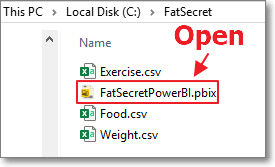
Open the FatSecretPowerBI.pbix file in PowerBI.
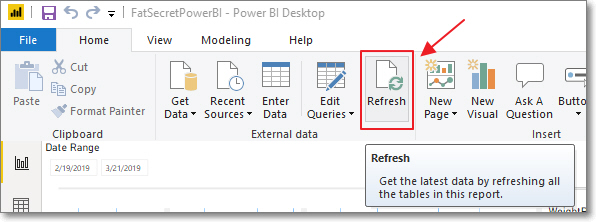
In PowerBI click the Refresh button.
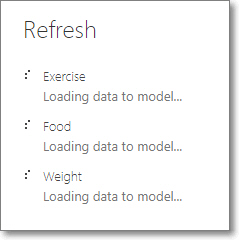
The data will refresh.
Step 5:
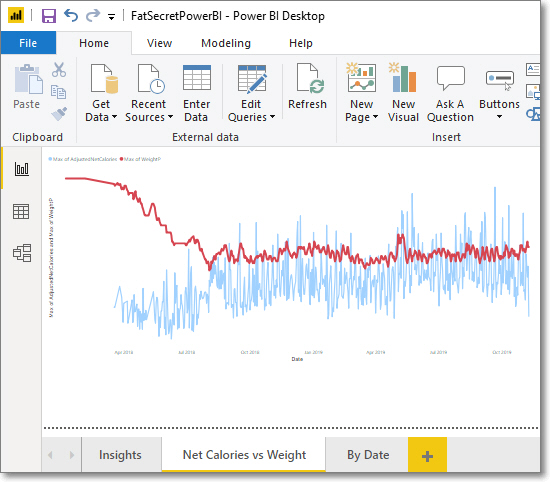
Enjoy!
